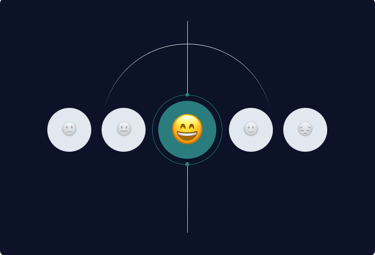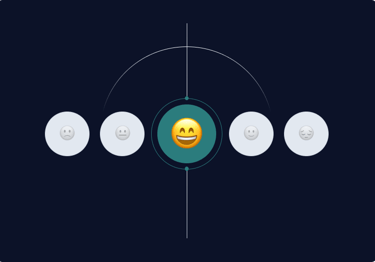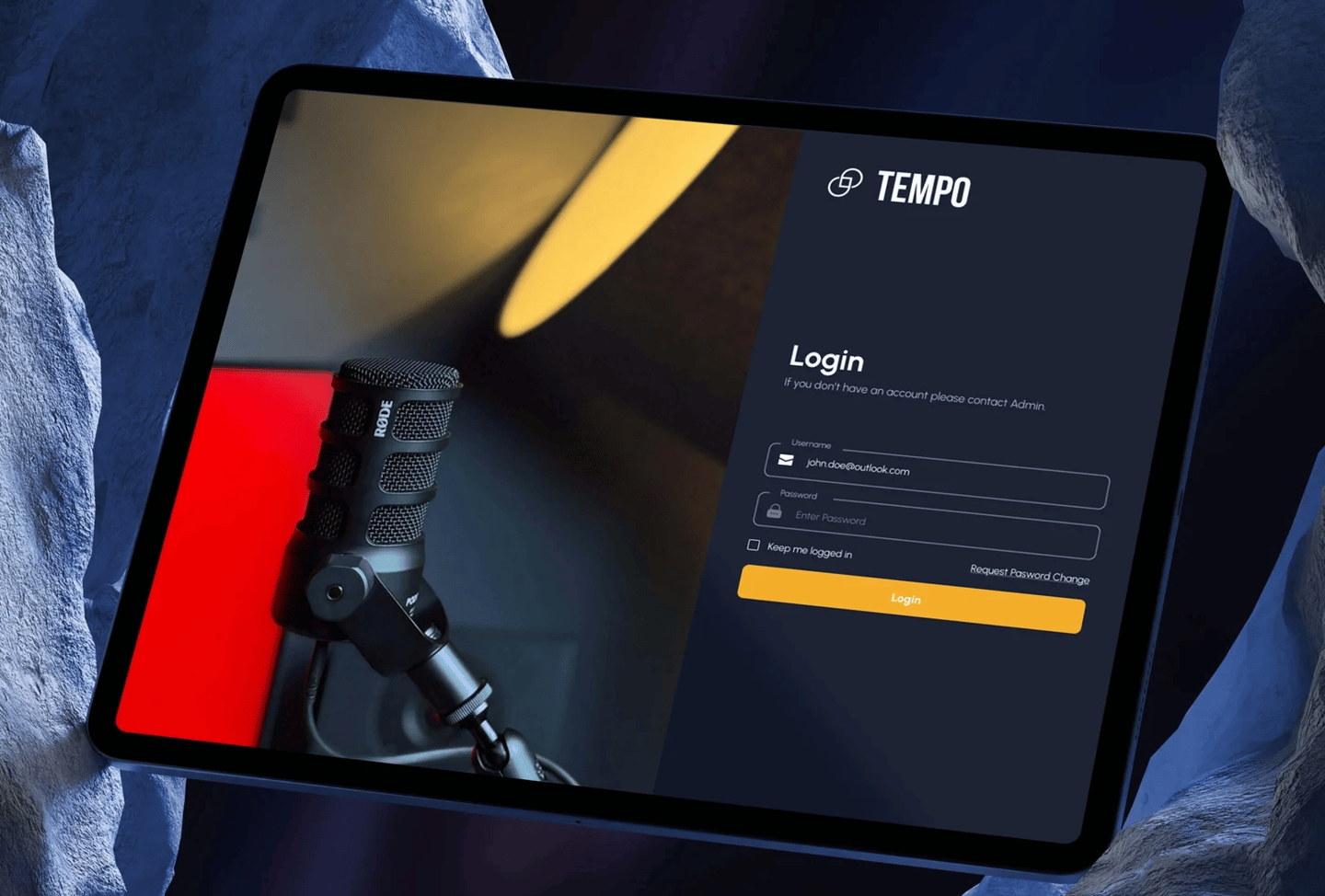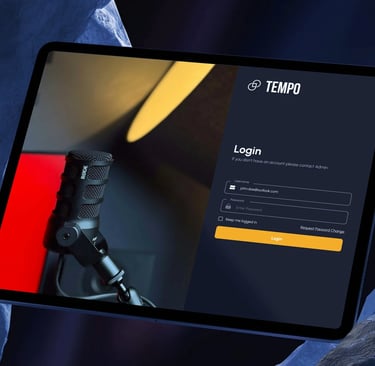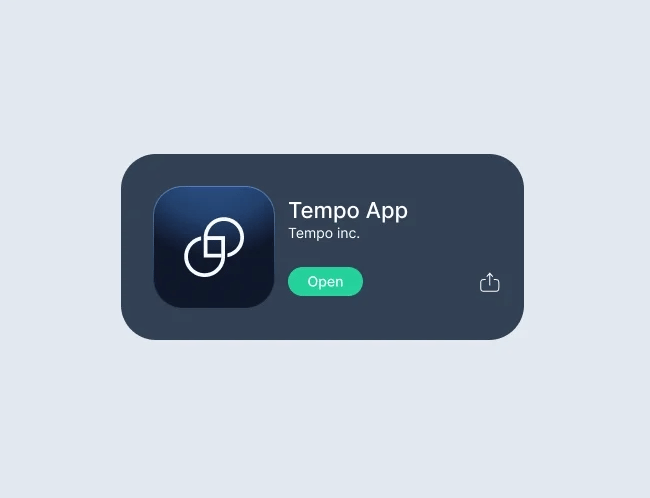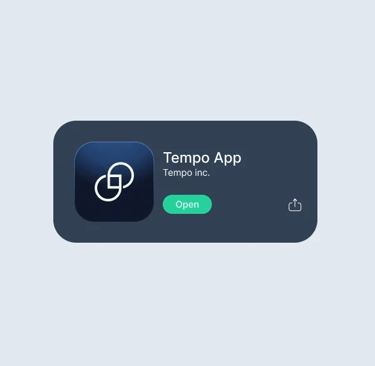About
TEMPO is a web application designed to handle event management for individuals and teams. It ensures great accessibility and functionality across devices, making it easier to plan, organize, and manage events from anywhere.
As the product designer for TEMPO, I focused on creating an intuitive user experience and clean, responsive interfaces. My goal was to simplify complex workflows, enabling users to focus on what matters most: hosting successful events.
Planning and managing events often involve managing multiple tools and communication channels, leading to inefficiencies and disorganization. Event organizers face challenges like coordinating schedules, tracking attendees, managing RSVPs, and ensuring timely updates. Many existing solutions are either overly complex, requiring steep learning curves, or lack the flexibility to adapt to diverse event types.
TEMPO was designed to address these pain points by consolidating essential event management tasks into a single, user-friendly platform. Its mobile-friendly design ensures that users can manage events on the go, breaking down barriers created by traditional desktop-only tools. TEMPO helps organizers to stay in control while providing an easy and engaging experience for attendees.
Challenge
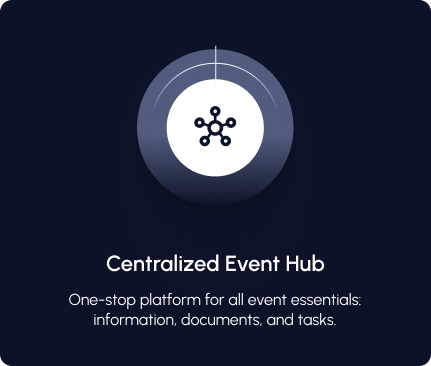
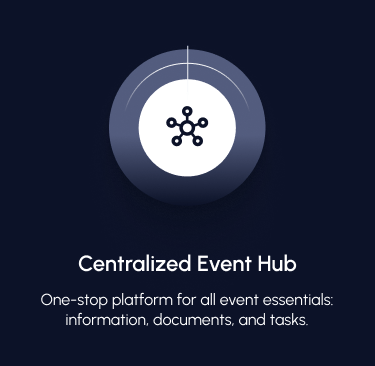

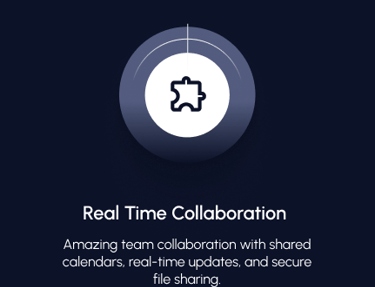


Product Roadmap
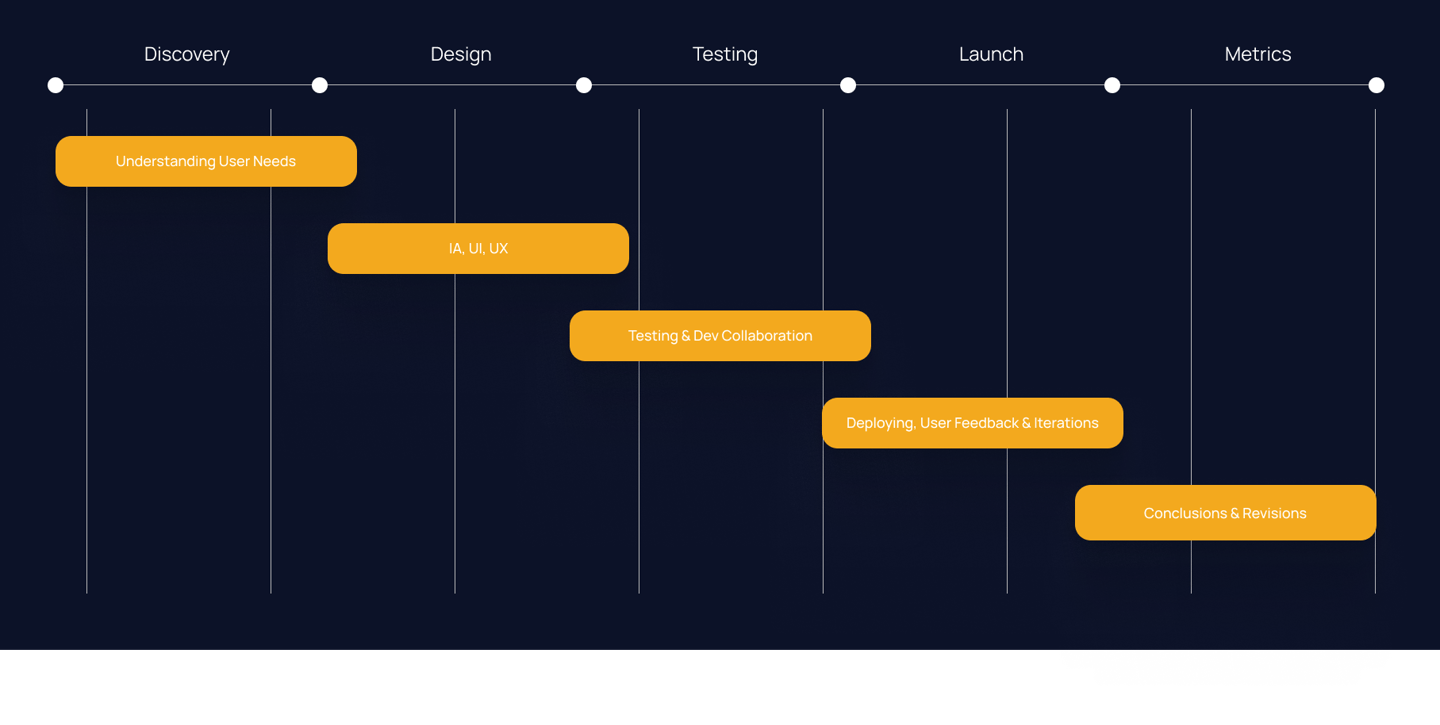
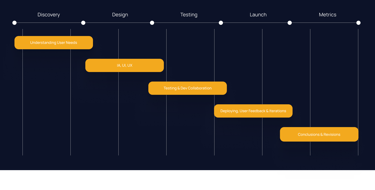
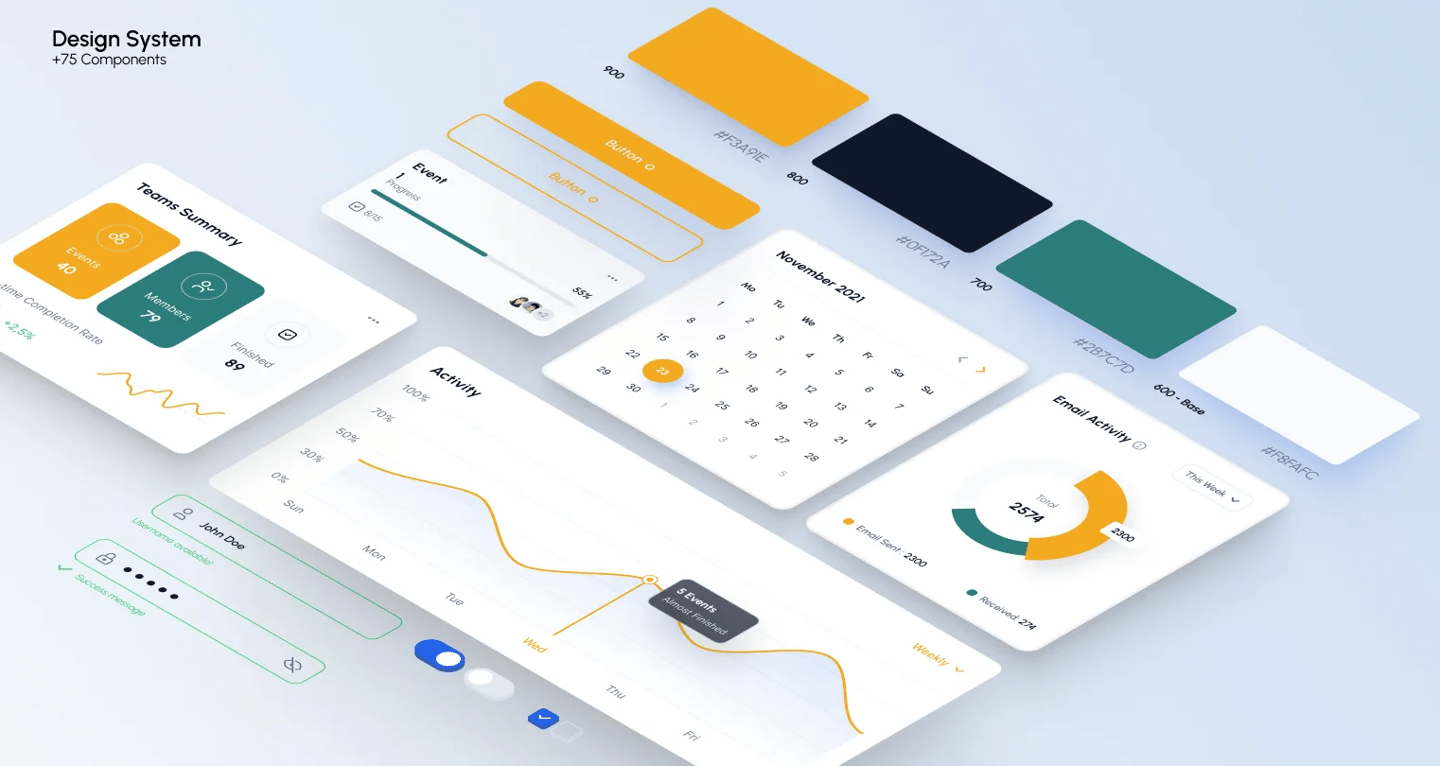

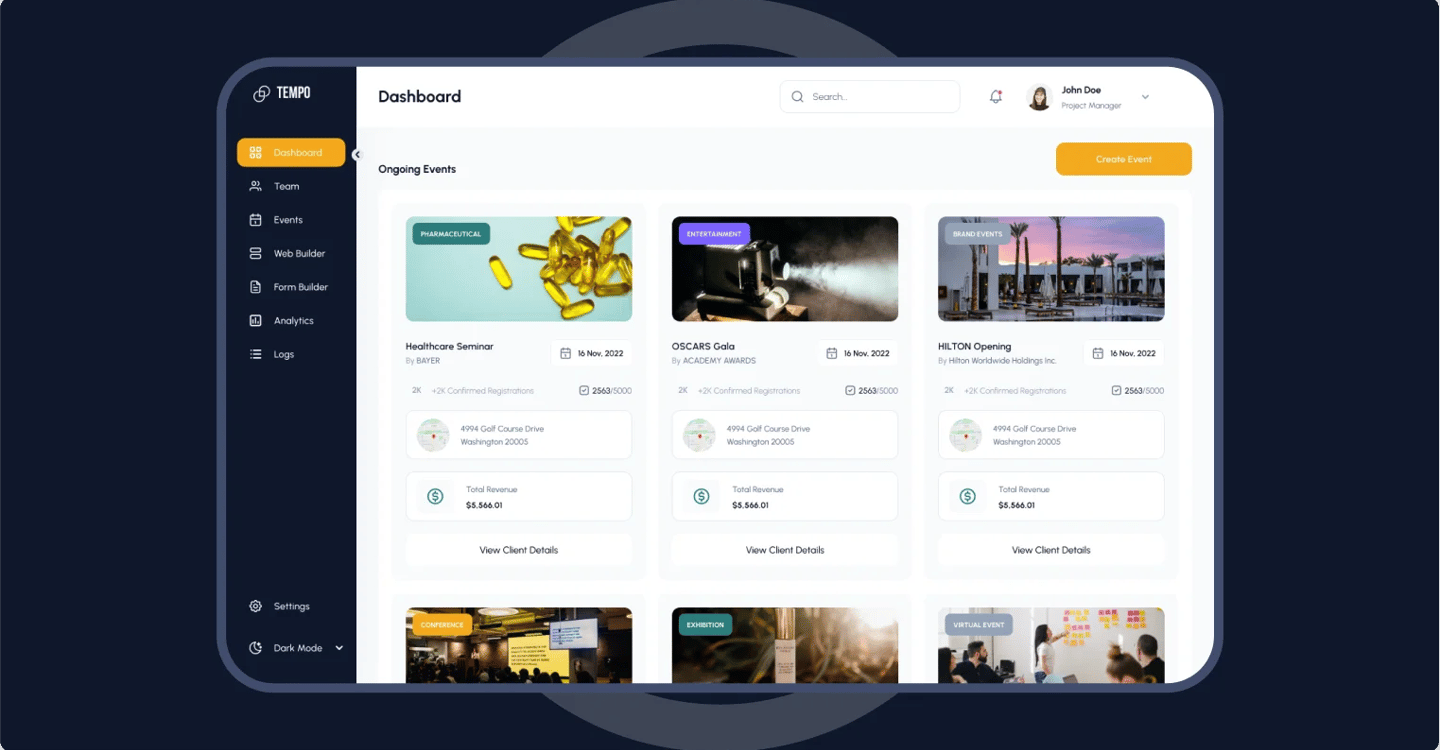
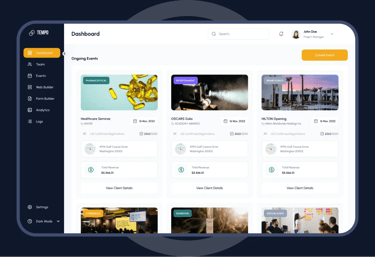
User Personas
To illustrate the practical application of TEMPO, let's see the user experience and follow the journey of Alex, Emmily and Michael.
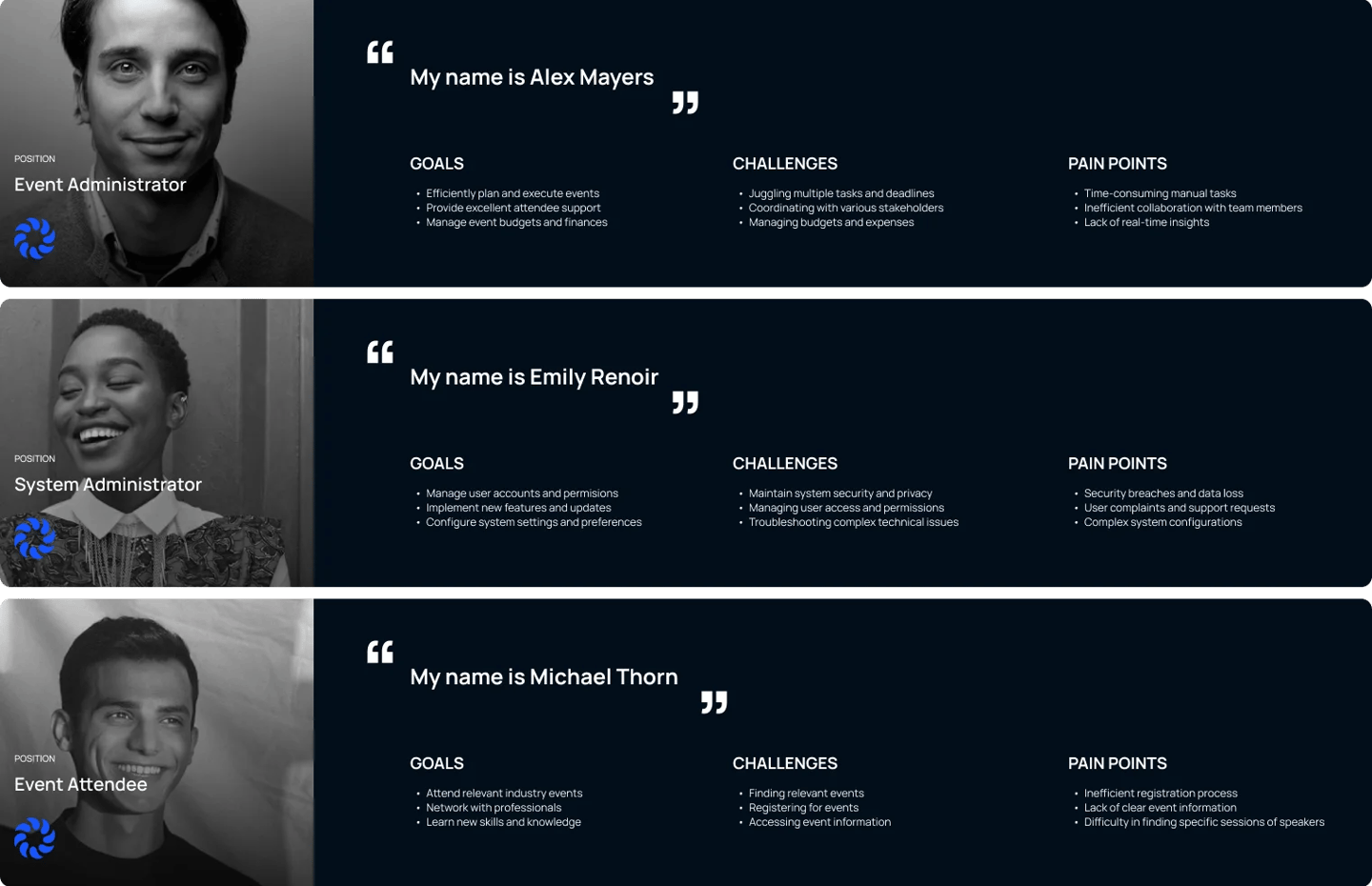
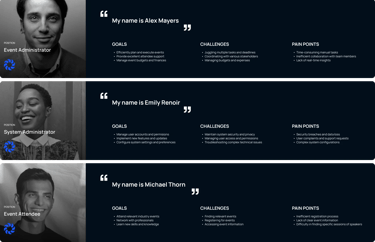
Building the Customer Experience
The customer experience is built around three core pillars: pre event planning, during event management, and post-event.

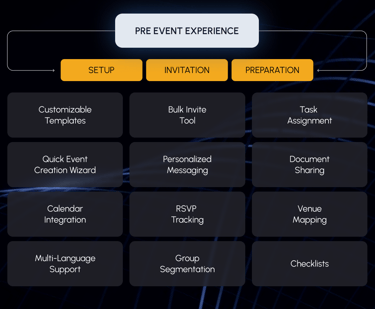
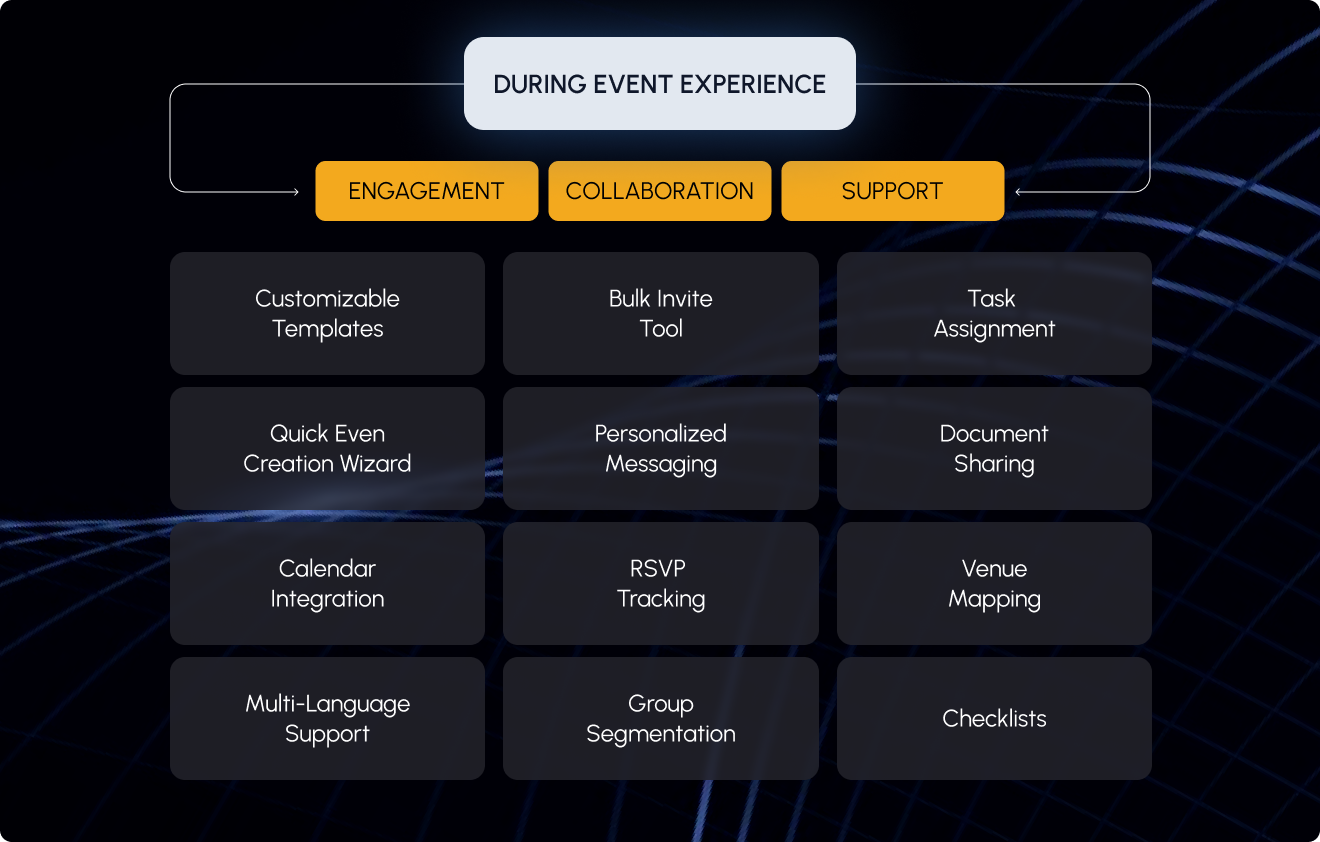
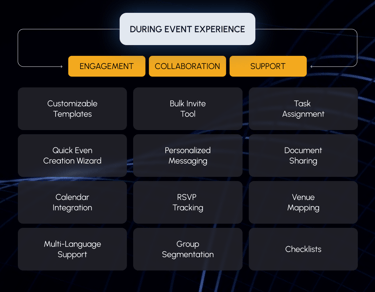
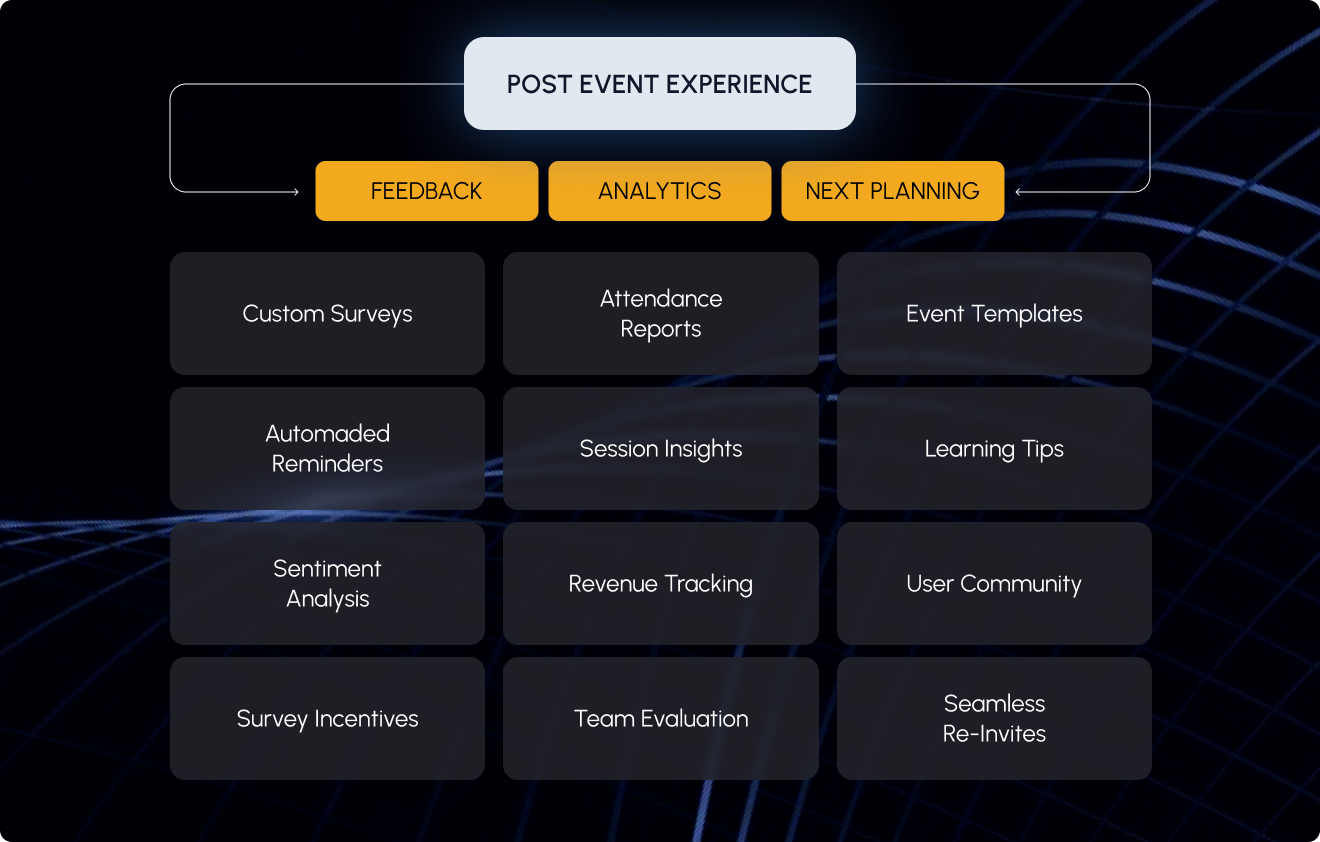
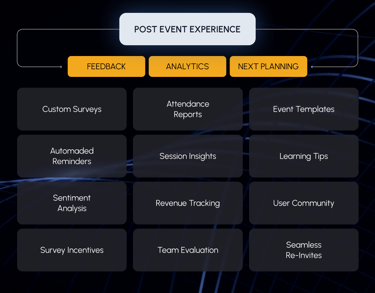
Screenshots of Key Features
TEMPO Web App
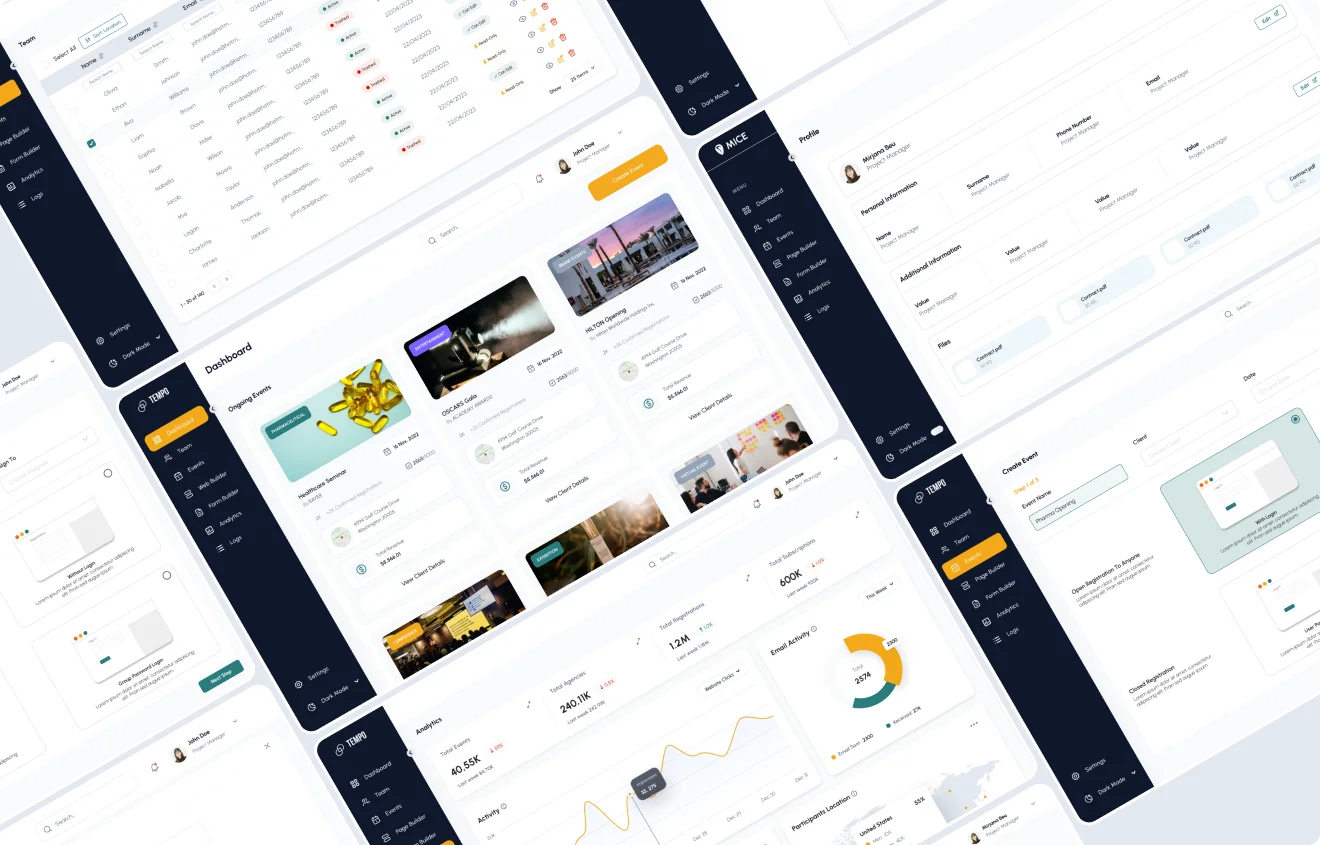
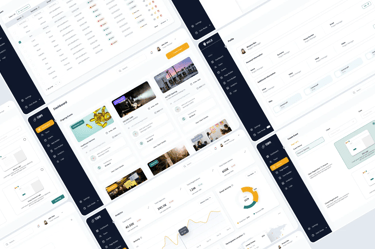
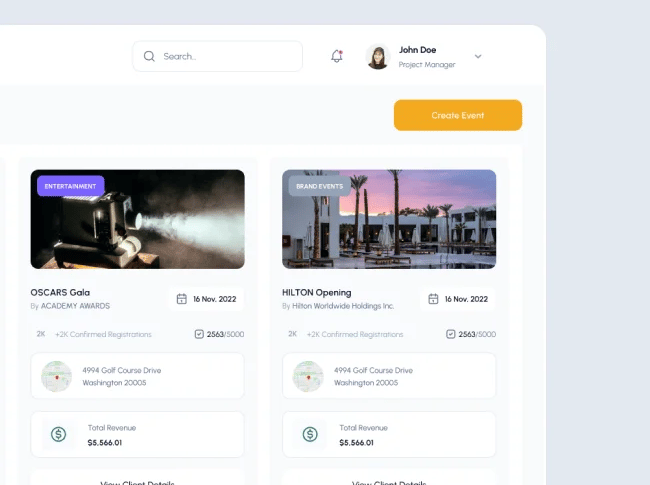
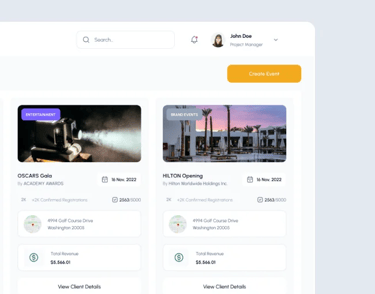
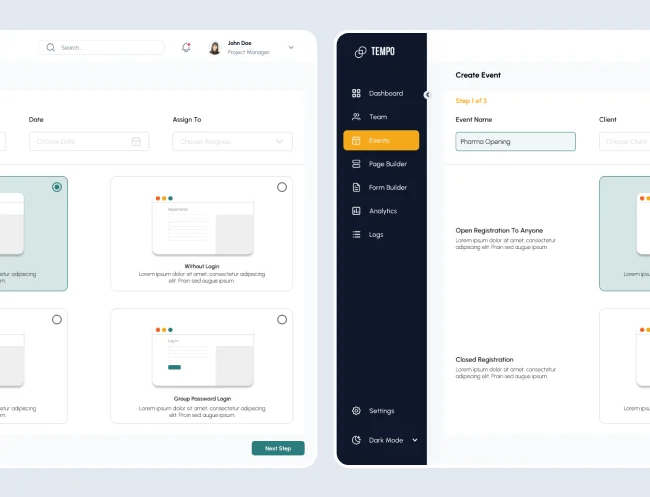
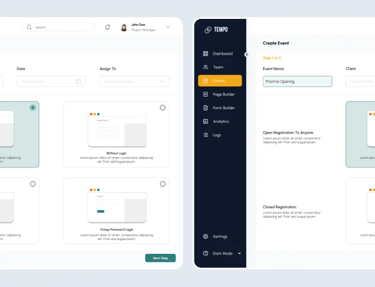
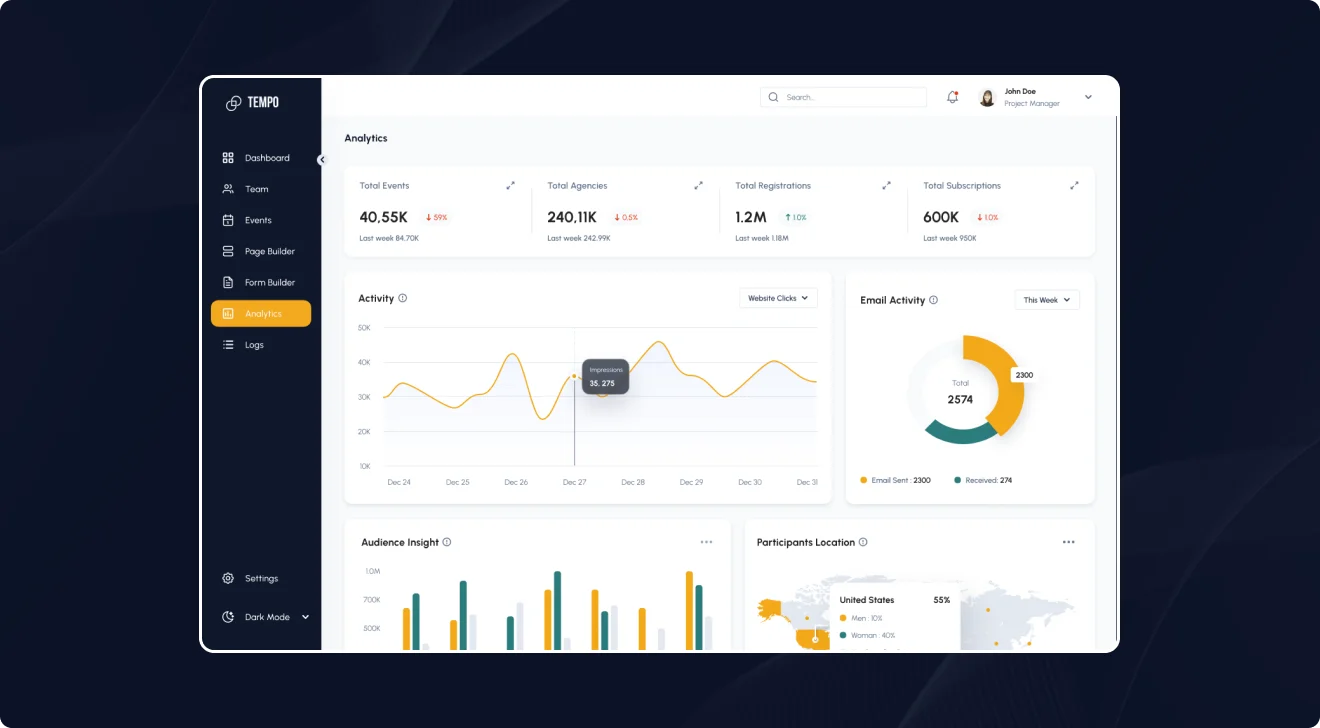
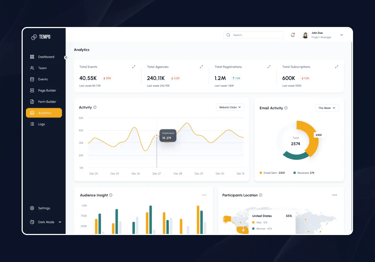
TEMPO Mobile
Screenshots of Key Features
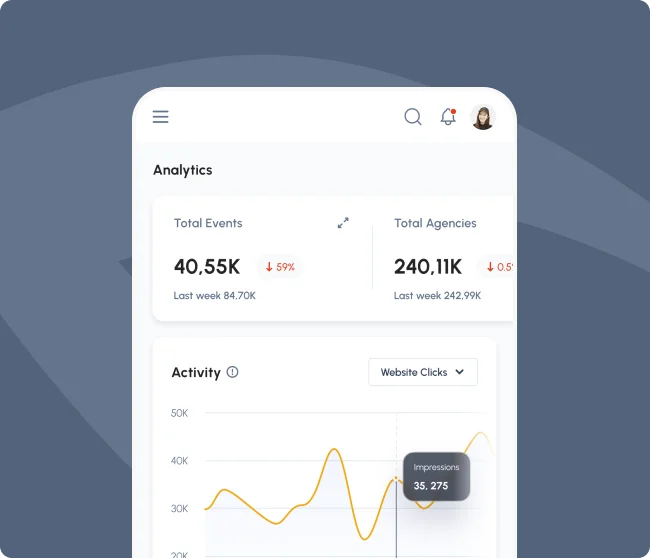
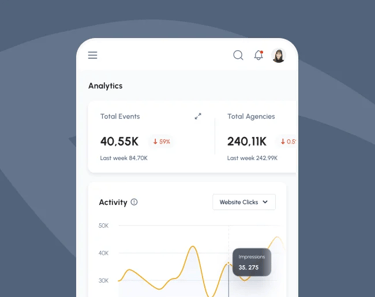
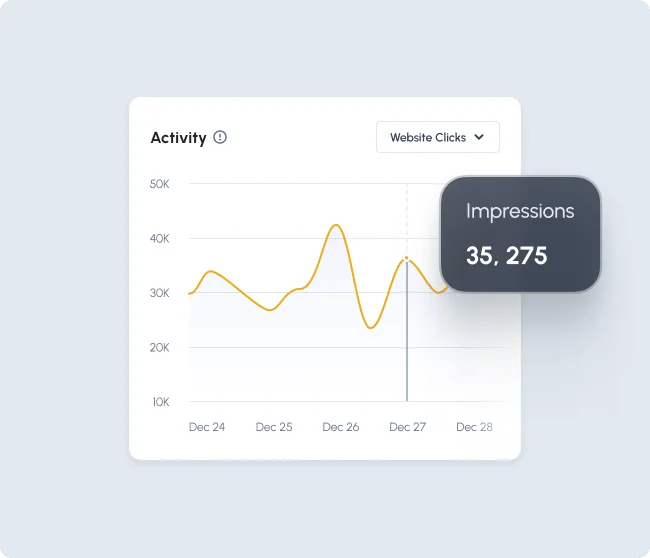

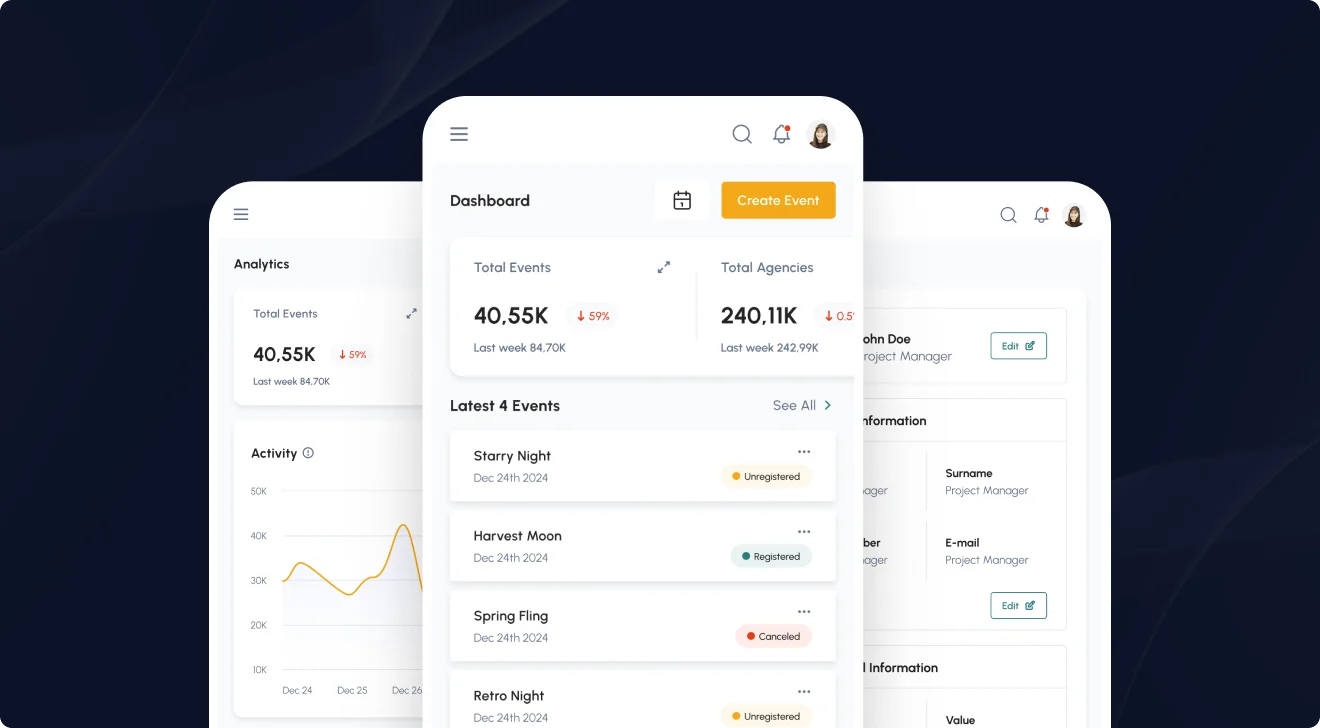
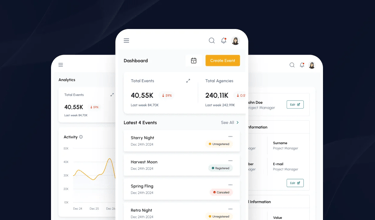
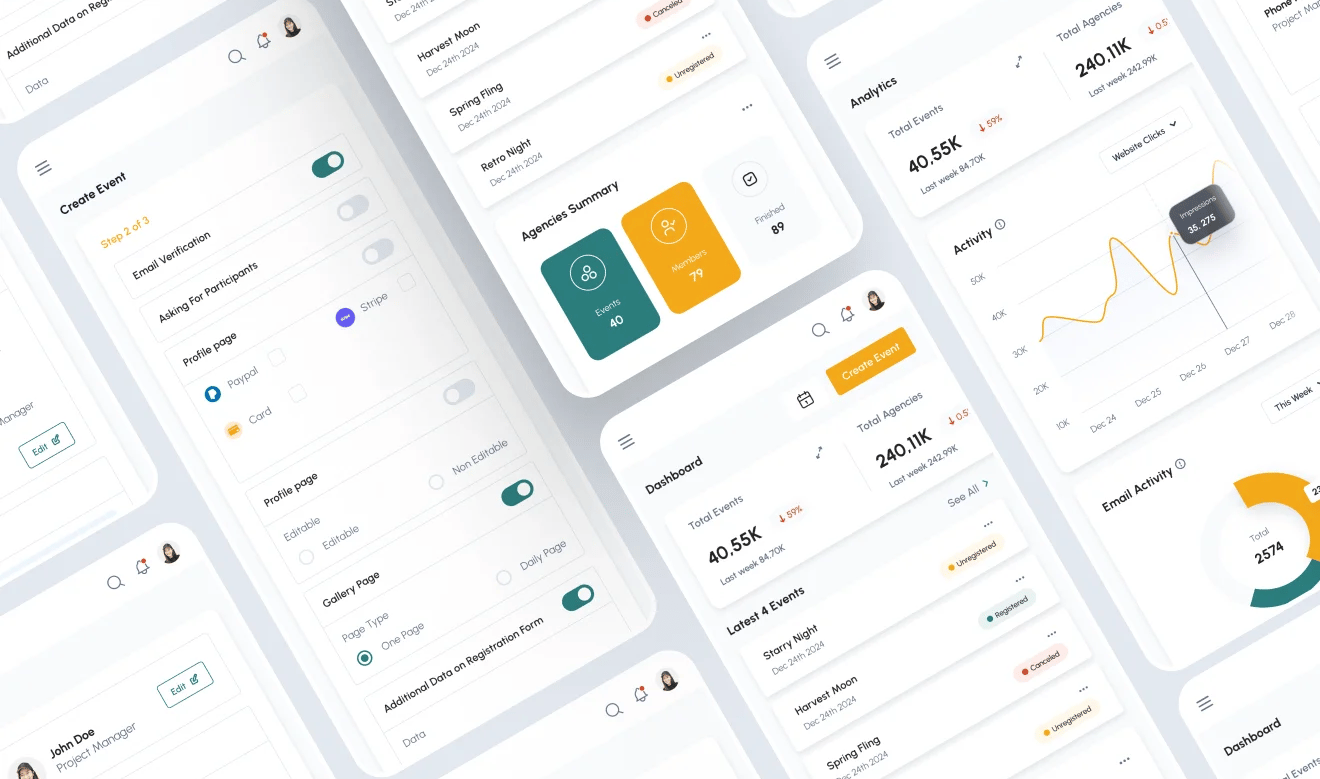
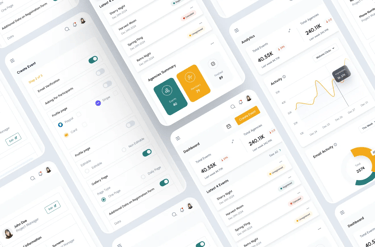
Outcome
The launch and adoption of TEMPO demonstrated the major value of user-centered design in solving event management challenges. The following is a detailed analysis of outcomes based on data and user research conducted during and after the app's rollout.
TEMPO gained 10,000 active users within six months, with 72% using the mobile app. Key features like the event creation wizard (89% usage), RSVP tracking (78%), and notifications (92% click-through rate) were the most utilized.
User Engagement Metrics
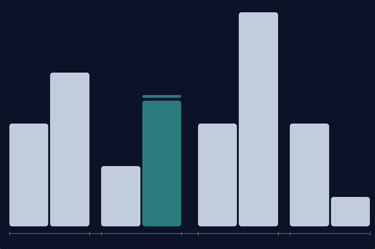
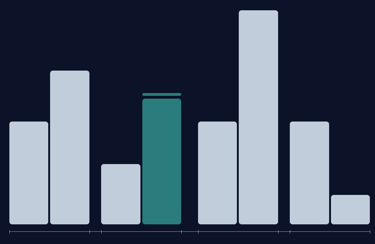
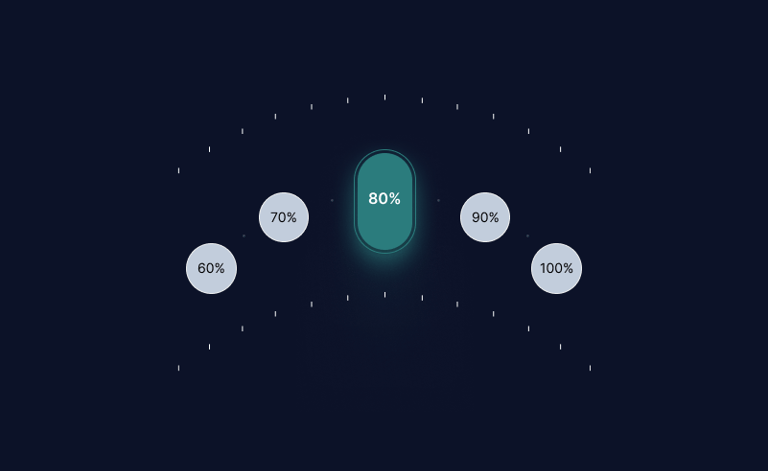
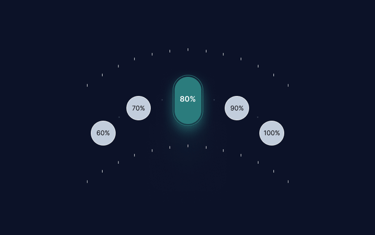
Users saved an average of 4 hours per week, with 80% of surveyed users confirming improved productivity. Teams completed tasks 40% faster using collaborative tools.
Efficiency Gains